Doom RPG is, as its name suggests, a role-playing game set in the Doom franchise universe, originally released for mobile phones in 2005. The game was never ported to any other platform, so for years it has only been played natively on BREW or Java mobile devices. Luckily, this port will allow you to play it natively on PC.
An easy-to-install port
Installing Doom RPG is very simple. First, you need to unzip the compressed file in a folder. Inside that same folder, you should also unzip the original game files, which you can easily find by searching for "Doom RPG BREW" in Internet Archive. Once you have unzipped the original files, you must run the BarToZip.exe tool. And that's it. If everything worked, just double click on the executable (DoomRPG.exe), and you'll be able to start playing.
The best of Doom and RPGs
The reason why Doom RPG is one of the most beloved video games of the early era of mobile gaming is because it perfectly combined the aesthetics and intensity of Doom with the depth and fun of RPGs. And this can be seen right from the start. At the beginning of the game, you'll be able to talk to various characters at the base of operations, who will give you advice on how to proceed. But it won't take long before you're shooting all kinds of demons either.
Very simple controls
You'll quickly get the hang of the Doom RPG controls. The arrow keys will allow you to move the character around the setting, the Z and X keys will allow you to change weapons, the Enter key will allow you to talk and attack, the Tab key will allow you to open and close the map and pressing ESC will open the game menu. In the menu you'll find the Inventory, where you can use the first aid kits and manage weapons and ammo. And that's about it; with this, you'll be able to finish the game.
Playing Doom RPG on Windows is very easy
Download Doom RPG and discover one of the great hidden gems of both the Doom saga and first-person RPGs in general. This is a deep and fun game whose story fits perfectly within the franchise canon. It is an outstanding title that, thanks to this great port, can be enjoyed as it should be, now on Windows.

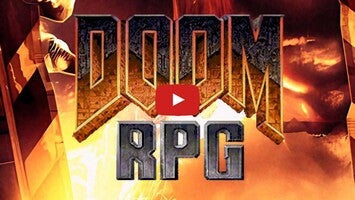







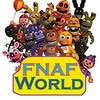














Comments
There are no opinions about Doom RPG yet. Be the first! Comment